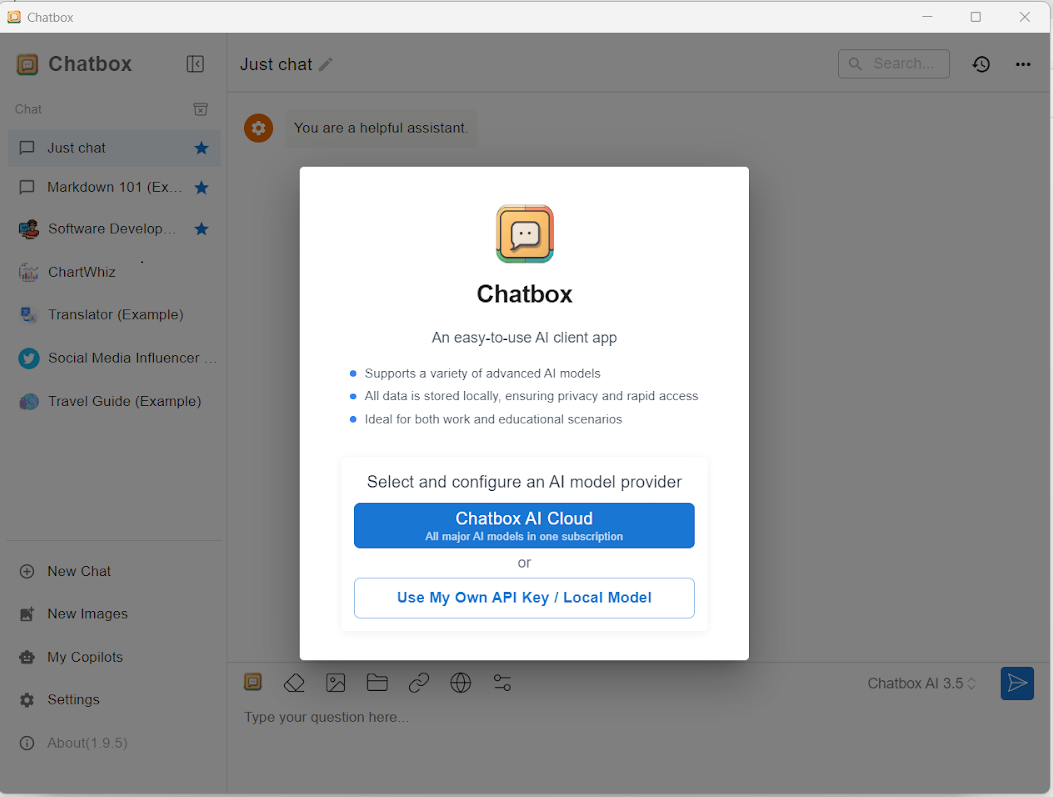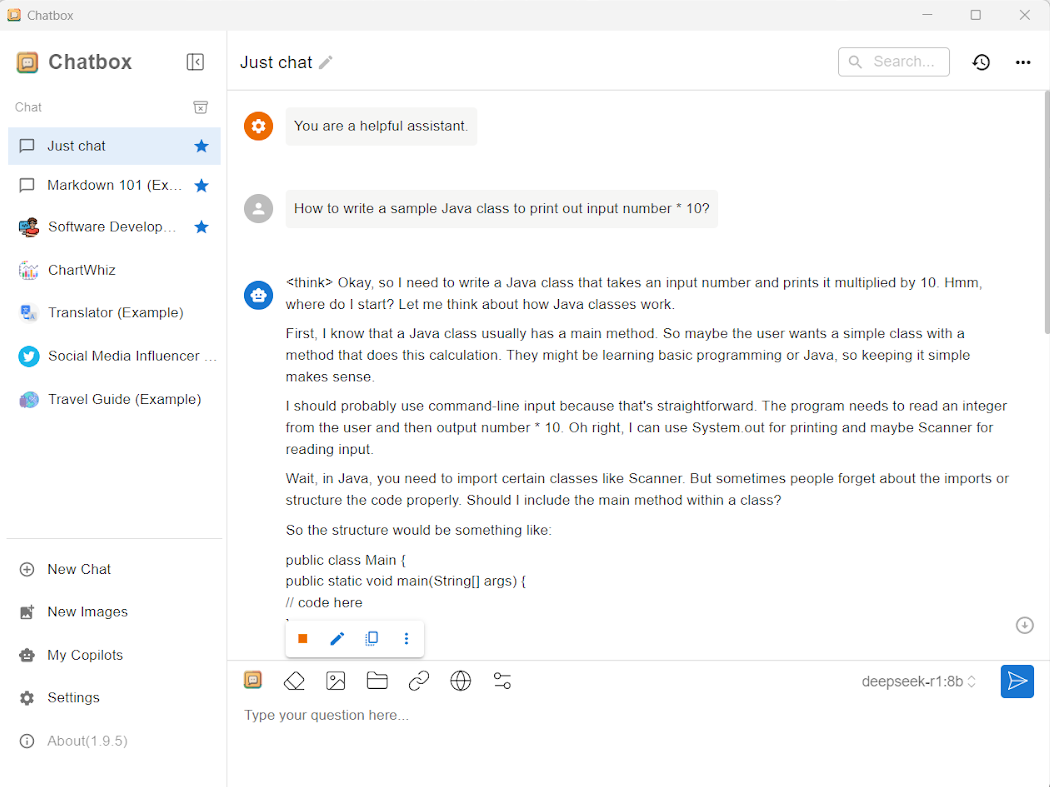How to Install DeepSeek on PC
Author:
System
Date:
Feb 1, 2025
This guide walks you through installing DeepSeek locally using Ollama and connecting it to a chat interface, Chatbox, for interactive use. Ollama simplifies running large language models (LLMs) locally, while Chatbox provides a user-friendly interface.
Step 1: Install Ollama on PC
- Download Ollama
Visit the Ollama Download Page and download Ollama. - Install Ollama
- Verify Installation
Run the command:ollama --version
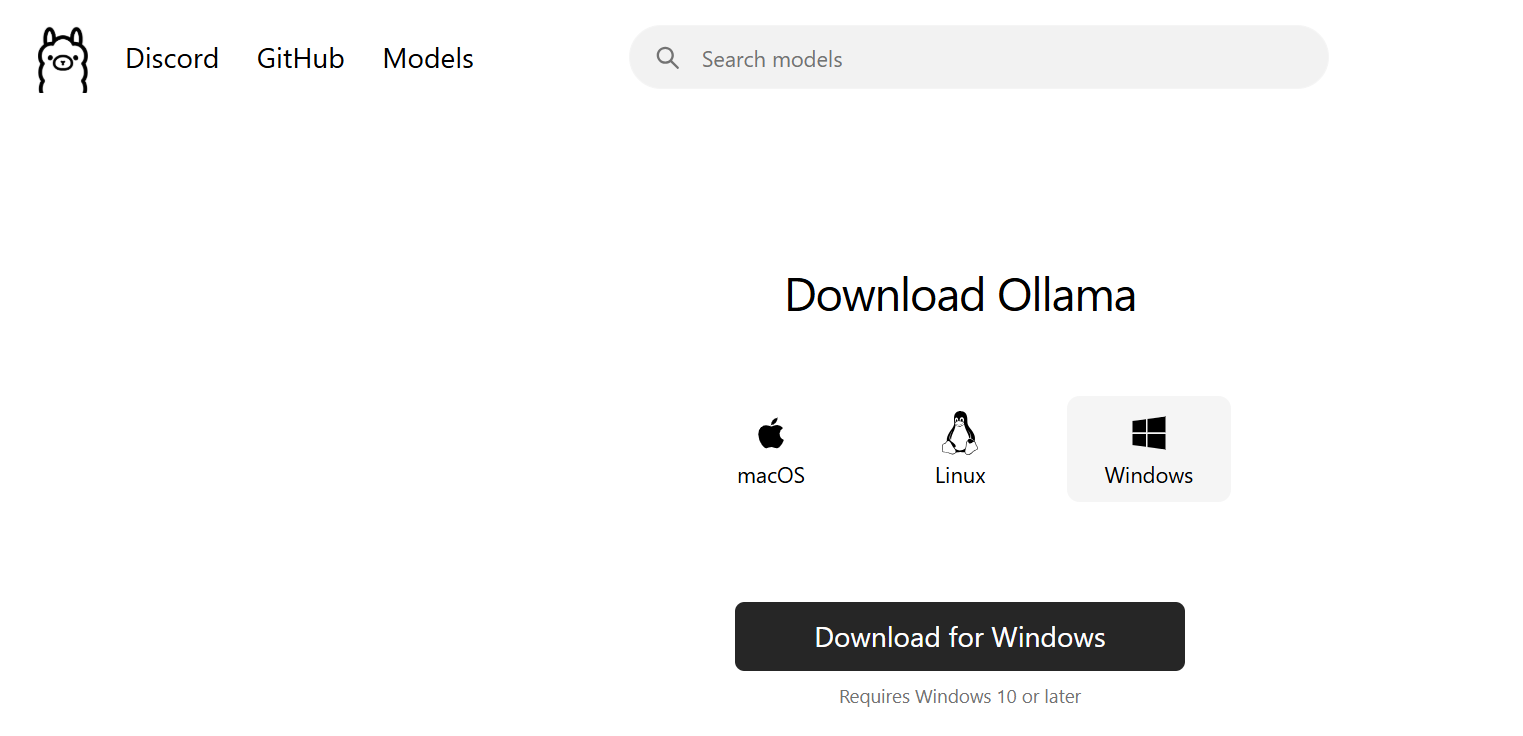
Step 2: Download the DeepSeek Model
Ollama supports multiple variants of DeepSeek. For this guide, we’ll use deepseek-r1:8b, an 8-billion-parameter model optimized for dialogue.
- Pull the Model
Download the model from Ollama Library. Please specify the version depending on your machine.
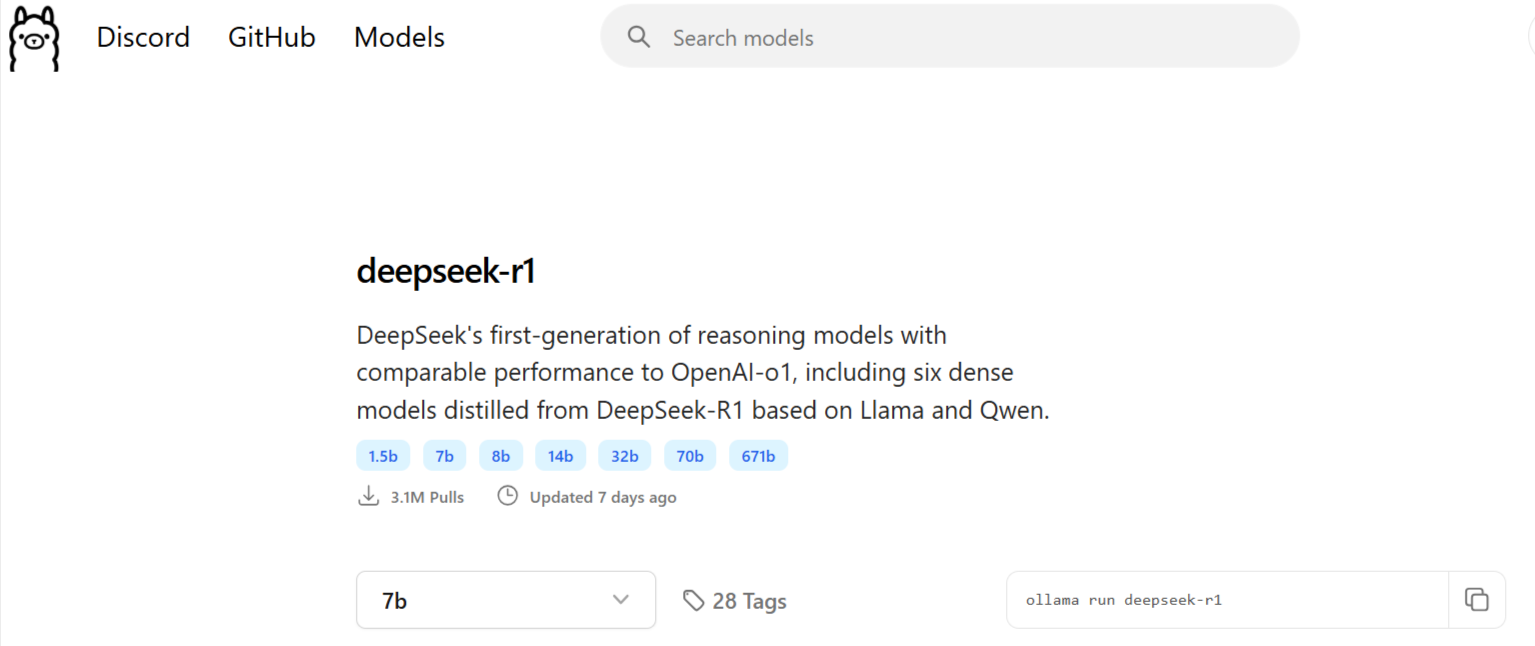
Run the command:
This downloads about 5GB of data. Ensure you have a stable internet connection.ollama run deepseek-r1:8b - Verify the Model
You can ask a question to verify if the model is working.
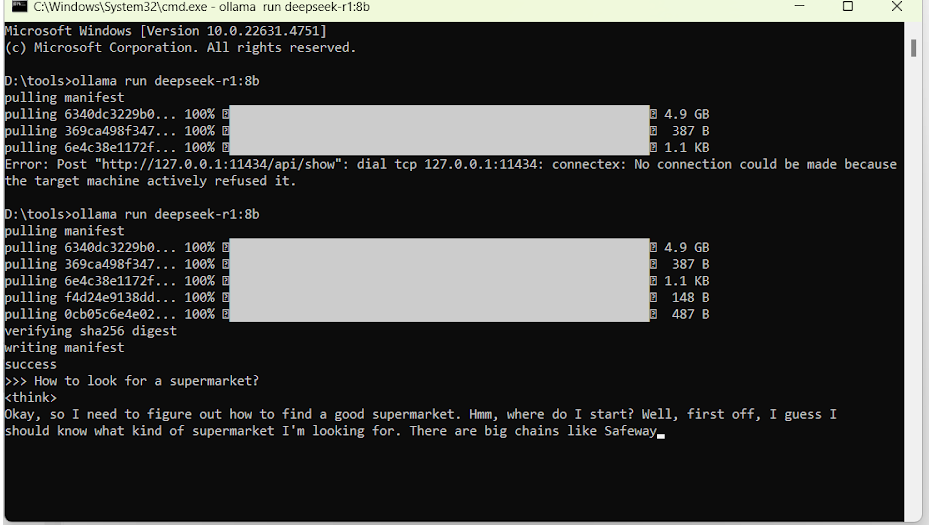
Step 3: Set Up a Chat Interface
- Download Chatbox (Desktop App)
Chatbox is a cross-platform desktop client for LLMs. Visit Chatbox Releases and download the latest version. - Install and Launch Chatbox
- Configure Ollama Connection
- Go to Settings > Model Settings.
- Select Ollama as the provider.
- Set the API URL to
http://localhost:11434. - Choose
deepseek-r1:8bfrom the model list.
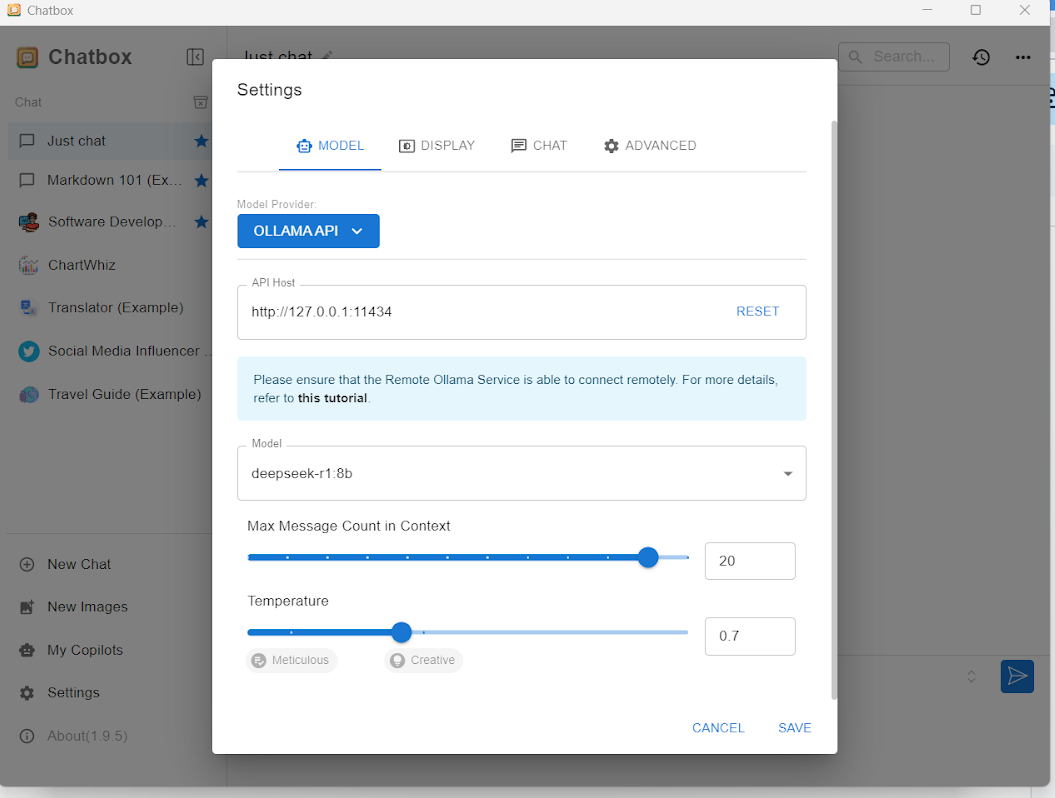
- Start Using DeepSeek
Type your question in the input box and press Enter.